
How to get discharge data from Nortek’s vessel-mounted systems
The United States Geological Survey (USGS) developed software, called QRev, that converts ADCP output into discharge, based on user-defined parameters. This software, however, requires pre-processing of the data. How can users take advantage of this functionality?
Signature Review 1.13, the Signature VM post-processing software, bridges the gap with a new feature that provides the required data format. Below we use a data set from Hagenstein, the Netherlands, to explore this new capability and measure its performance against data from a nearby discharge station.
Nortek BV sailed the Waterwolf in a channelized waterway upstream of the ADM discharge station (Figure 1). Two series of continuous loops providing multiple transects across the channel were collected for discharge computations. These two tracks were sailed at a speed lower than average channel velocity.

Figure 1: Site of Hagenstein deployment with discharge tracks shown with white line. The ADM discharge station is located at the downstream weir.
Signature Review’s one-step data export to QRev
The entire extent of a looped track containing eight transects can be viewed in Signature Review (Figure 2). A subsection can be selected for export (Figure 3) using Signature Review’s sliders, located between the plan and profile windows. Signature Review’s dual plan and profile view make it easy to advance through multiple transects.
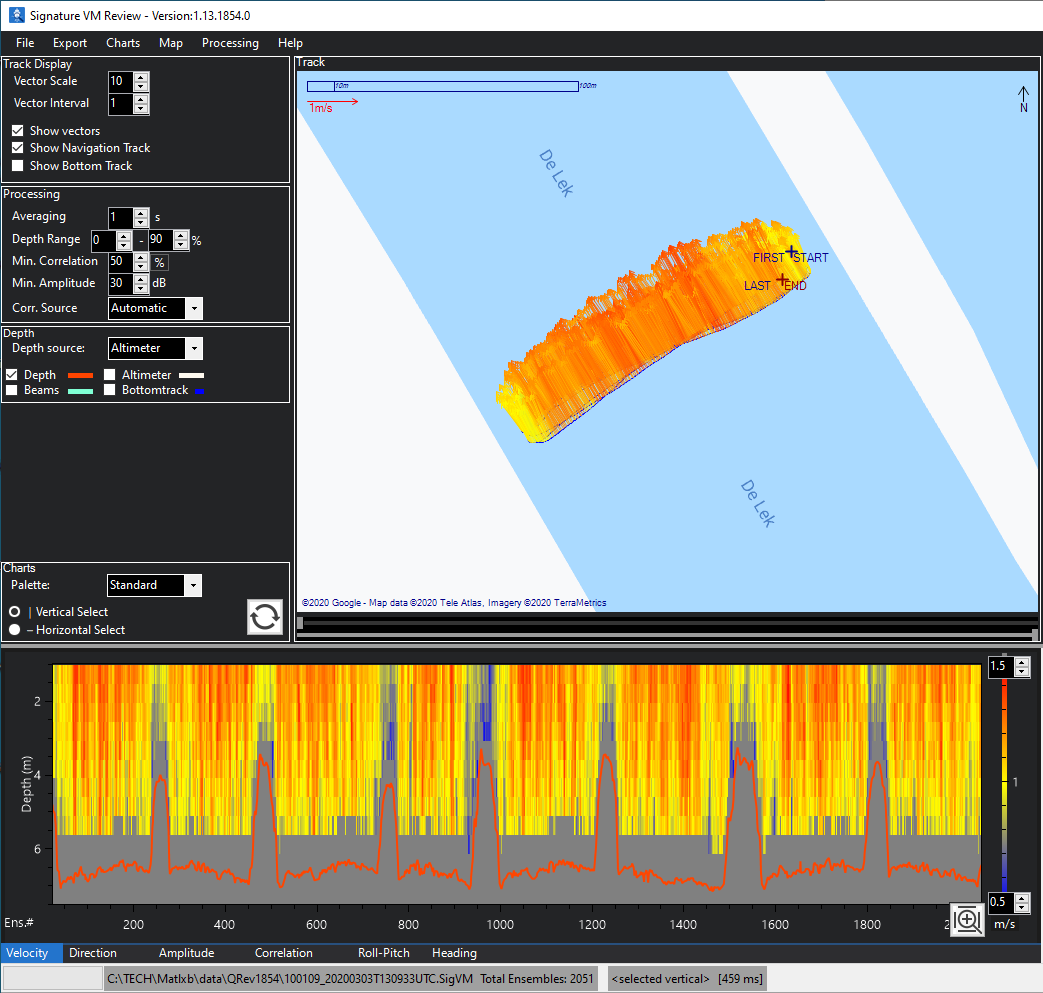
Figure 2: An entire track with eight transects viewed in plan and profile using Signature Review. The sliders at the top of the profile are fully expanded to obtain this view.
Signature Review’s export window prompts the user to fill in required data and save a MATLAB formatted file compatible with QRev. MATLAB files for multiple transects can be imported into QRev simultaneously, where settings and input can be edited and optimized. Discharge for each transect is computed, and values for the group are analyzed statistically for ease of data quality assessment.
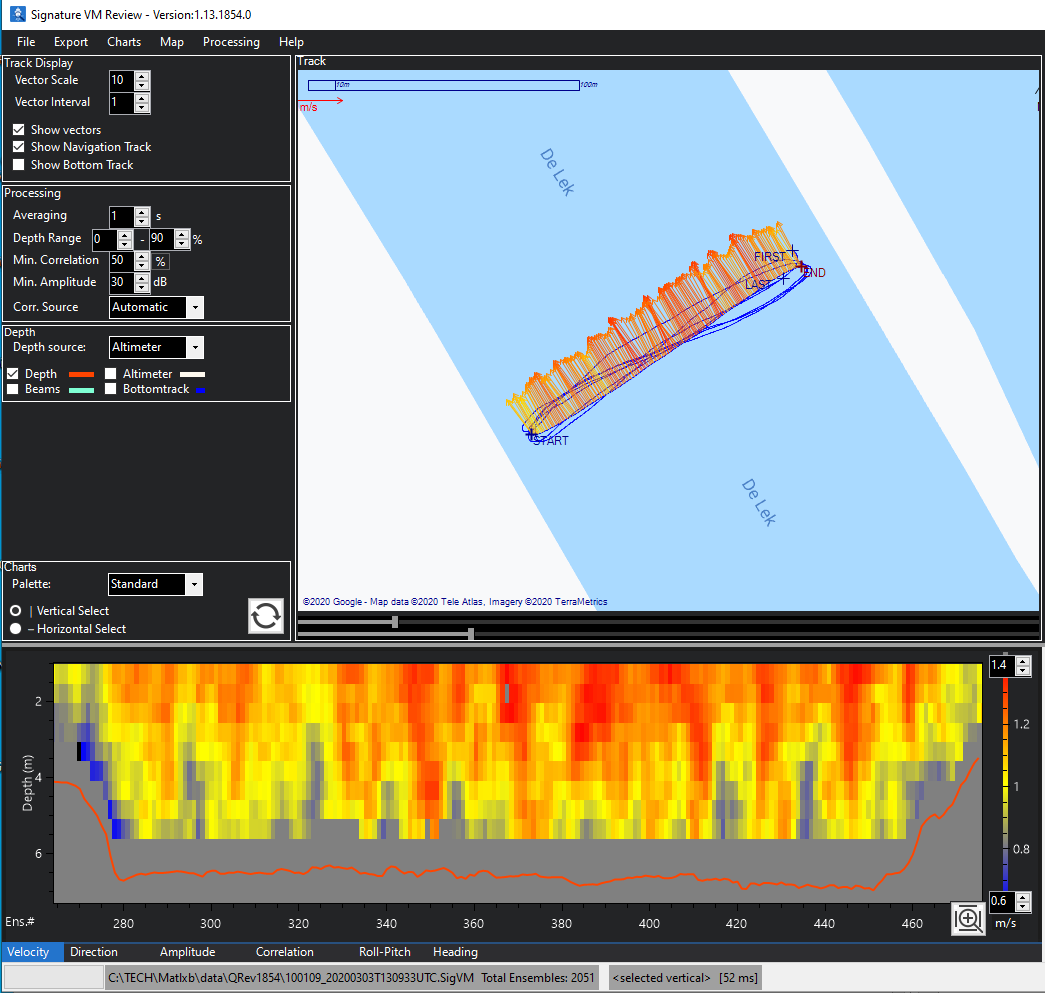
Figure 3: Signature Review plan and profile view of a single transect from within the track shown in Figure 2. Sliders have been adjusted to enclose the transect, which is now ready for export.
Examining the data after import into QRev
After importing transects into QRev, those with outlier discharge values were discarded, where the defined threshold in this analysis was the mean ±2 standard deviations. The mean of the remaining discharge for each transect was obtained. ADM station discharge values for time steps that bracketed the sailing period of each track were averaged for comparison.
Successful validation of discharge derived from Signature VM
For the first track, discharge for one of eight transects was discarded. The mean of the remaining transects was 815.4 cubic meters per second (cms) compared to a mean ADM station discharge for the time period of 814.5 cms. This represents a percentage difference of -0.11%.
For the second track, data from two of seven transects were discarded. The mean of the remaining transects was 809.4 cms compared to a mean ADM discharge value for the time period of 820.0 cms. The percentage difference is 1.3%.
Alternate analyses that varied edge and moving bed condition parameters also yielded percentage differences of less than 5.0%. This case study represents a successful first trial run in our endeavor to explore this new capability and its many features.
Implications for users
The ability to quantify volumetric flow rate expands the reach of the Signature VM series. The Signature Coastal range is suited for shallower conditions and can now more readily obtain riverine or estuarine water and suspended sediment discharge data vital for watershed and riparian management. The Signature VM Ocean range is ideal for quantifying plankton, nutrients, heat and salinity in the deeper ocean, broadening our understanding of physical and biological processes.
QRev Website
The latest version of QRev and additional information are available on the USGS website: https://hydroacoustics.usgs.gov/movingboat/QRev.shtml
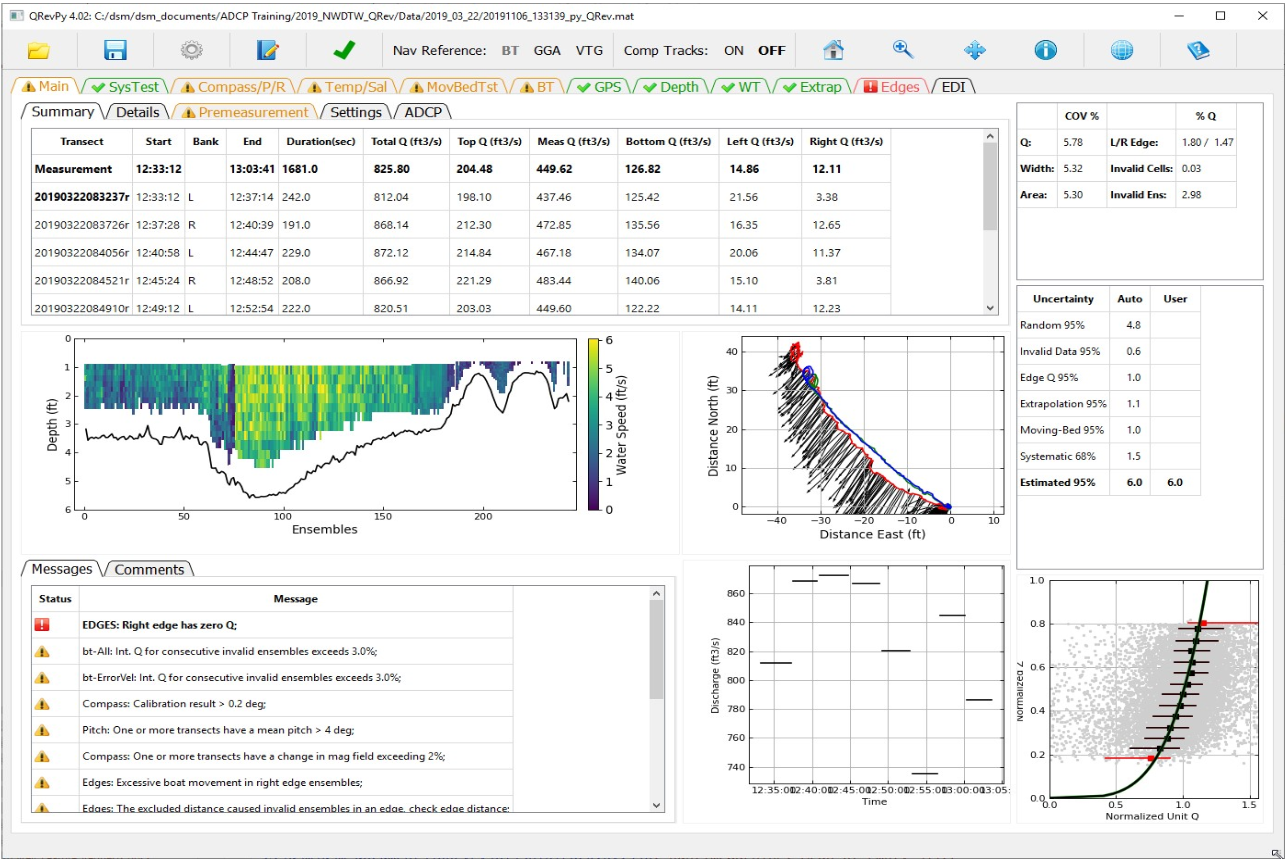
Figure 4: Image of QRev interface from USGS website.